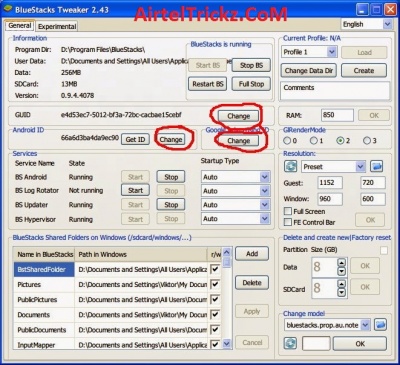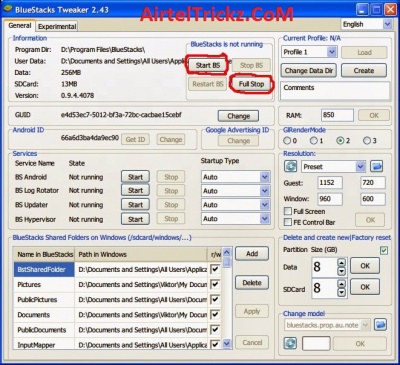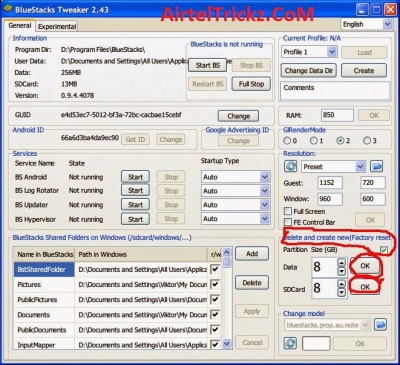FIRST OF ALL THE MOTTO BEHIND THIS POST IS TO LET YOU ALL KNOW THAT HOW TO USE BLUESTACKS AND BS TWEAKER FOR UNLIMITED TRICKS.
NOWADAYS BLUESTACKS AND BLUESTACKS TWEAKER IS ONE OF THE HOT TOPIC IN FREE RECHARGE USERS WORLD BECAUSE BLUESTACKS DONE THE JOB FOR ONE WHO DONT WANT TO ROOT THEIR BELOVED PHONES.AS YOU ALL KNOW THAT NOWADAYS ALMOST EVERY UNLIMITED RECHARGE TRICKS LIKE PAYTM TRICK OR MCENT TRICK OR UNLIMITED LOOTS NEED ROOTED PHONE OR ROOTED BLUESTACKS AND TWEAKER.
SO HERE IS A-Z GUIDE WITH PHOTOS TO DOWNLOAD AND USE BLUESTACKS AND BS TWEAKER  WHAT IS BLUESTACKS?
WHAT IS BLUESTACKS?
- BLUESTACKS APP PLAYER IS A GREAT TOOL FOR ALLOWING YOU TO RUN YOUR FAVOURITE MOBILE APPS AND GAMES IN FULLSCREEN IN YOUR BROWSER USING A PC OR MAC
SO, IN SHORT YOU CAN RUN ALL YOUR FREE RECHARGE APPS IN PC USING BLUSTACKS
FEATURES OF BLUESTACKS AND BS TWEAKER
- YOU CAN RUN ANY ANDROID APP IN IT
- EASY CLEAR CACHE AND DATA OF PERTICULAR APP
- EASY CHANGE OF GUID, ANDROID ID, GOOGLE ADVERTISING ID
- EASY FACTORY RESET
- MOST OF ALL FREE RECHARGE TRICKS WILL WORK AFTER CHANGE VALUES
- EASILY CHANGE PHONE MODEL NO. FOR TRICKS LIKE PAYTM GALAXY600
- WORKS ON ALMOST EVERY PC
HERE IS DOWNLOAD LINKS OF ROOTED BLUESTACKS AND BS TWEAKER
- Here Is Download Links of BlueStacks with full Rooted Offline version (super user) -
CLICK HERE
(It Does Not Prompt For Any Further Purchase Nor Does It Will Download Any Apps On Its Own)
- Here Is Download Links of BS TWEAKER-
CLICK HERE
NOTE:-BS TWEAKER is the software that will effect all the changes
HERE IS WAY TO USE BLUESTACKS AND BS TWEAKER FOR FREE RECHARGE TRICKS:
1. Download and install both softwares from above given links in your pc
2. Start BS tweaker
3. After it is completely launched,click to change GUID,Google Advertising ID & Android ID one after the other.
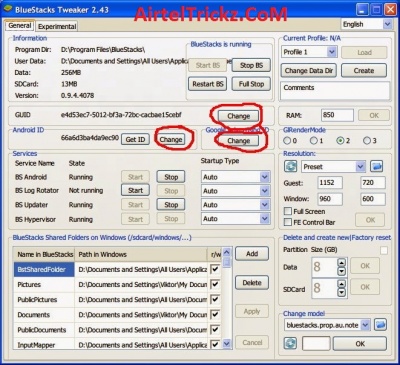
4. Click on
Full Stop BS tweaker so that diff. values can be overwritten after that
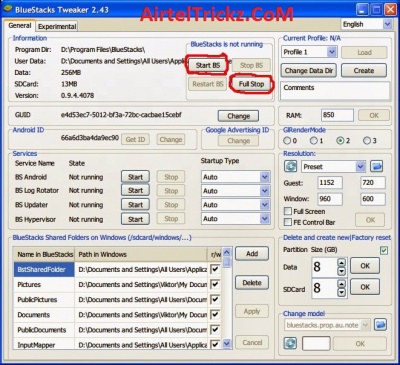
5. Now Start BLUESTACKS & do ur stuff.
6. After doing all things in recharge loot softwares
7. Click again right click and Run BS Tweaker as Administrator
Important
8. Exit(Full Stop)BS tweaker
9. Delete Data & Files (click OK on both)
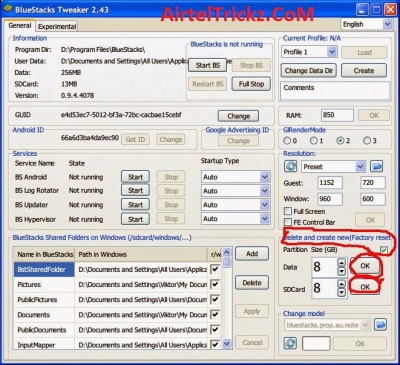
10. Rinse & repeat steps 1-9 after every recharge.
NOTE:- DONT TOUCH OR CHANGE ANY OTHER VALUES, IT WILL CRASH THE SOFT